Brand-Building, Prosperity-Attracting Business Tools We Use Everyday
A lot of people ask me: “What tools do you use in your business?”
Before I give you the Top 10, note this: they are only useful if you use them. Seems obvious right?
But as you’re running around, doing everything from cleaning the toilets to running your empire from your office to working out to maintaining a happy household, being consistent in the tools and systems you use can become less of a priority.
(It’s happened to me. Many, many, many times. Ask my team. Ask my kids.)
The more consistent you are, the more you’ll see how you’ll stop being the toilet cleaner and move more into the office doing what you do best, and delegating the rest. When you get really good at using the right tools and creating the right systems, you’ll make more money and have more time.
I’m giving you these 10 Tools praying you’ll implement them a lot faster than I have. Because the thought of your prosperity really makes me smile. 🙂
Here are Team KemComm’s Top 10 Tools:
-
- Sweet Process. This right here changed everything for me. Not only do you keep all of your company processes in the cloud, when you’re gone or need to sub out a resource on your team, things like “how we blog” or “how we manage our editorial calendar” are all there. So sweet.
- Ontraport. We run our entire business on Ontraport – our sales funnels, our newsletters, our entire backend systems. We chose Ontraport back when it was called Office Autopilot and even though we also really like Infusionsoft (I use it exclusively as Brand Officer at Motivating the Masses), we’ve stayed with Ontraport because it has everything we need to manage our marketing to sales to finance end-to-end.
- TeamworkPM. Project Management (PM) software that we use for both our company campaigns + our agency clients. I’ve used all of the PM tools – Basecamp, Asana, Trello, and many others – and I like that TeamworkPM can help you bill time within your team, create cool charts, and clearly assign priorities (plus segment your privacy) within projects.
- Smartsheets. Although some might think of this as a duplicate for a Project Management system, we use Smartsheets because they have some very cool templates for online launch systems. We move the Smartsheets into our TeamworkPM to ultimately manage our online campaigns.
- Google Docs. This might be obvious but it surprises me how many people don’t take advantage of Google docs to manage their internal document management and sharing between team members. Now, let me tell you – make sure you save along the way, because as big a powerhouse Google is, it’s not perfect, and I have lost a doc along the way. Otherwise, I love it.
- Zoom. The newer kid on the block in the webinar scene (although it’s really been around for awhile), it’s just so darn easy to use. Best to use for fulfillment vs. marketing – what I mean by this is GoToWebinar is still the better choice to host your webinars for marketing, Zoom is more high-touch and has a “friendlier” experience in my opinion.
- Upwork. This is the new home for Odesk and Elance (they got brand-married recently and created a new name). Best used for smaller tasks – like video and audio editing, WordPress coding for items you have a longer lead time on, and transcribing. Great rates, and if you have the patience and the longer lead time, wonderful resources to use for your projects at a lower price (generally).
- HireMyMom.com. I’ve found some of the best Virtual Assistants and Online Business Managers on this site. And, I’m a mom that likes to support other moms.
- Namecheap. This is where I buy ALL my domains. I like it a lot better than the others because of it’s simple User Interface, no mega-upsells that irritate me and every month they give a great coupon for new domain registrations.
- Vimeo. I set up all of my video-based trainings and important video work in Vimeo. Then pick and choose what I send to YouTube.
We use more, and I’ll share more – especially when we get into launch mode and share our launch process with you.
Transparency Note: Some of the links provided above are partner links which means if you choose to purchase anything on the other side of the link, my company receives a small bit of compensation for the referral. I only refer people and programs that I’ve either worked directly with or tried myself, so you can rest assured they are worthy of your time and money.
I hope some of this is helpful to you – truly these are the systems that my team and I use everyday to build the brand. And most of all, I hope they support your prosperity and freedom.
What systems and tools do you use to build your brand? Please share with us and our community below…
P.S. Welcome new readers, we’re excited to have you here! If you haven’t received your copy of The Brand Map yet, it’s a great place to start in our tribe.
1 Comment
Build your brand and your business, with all of
the fun and none of the fluff.

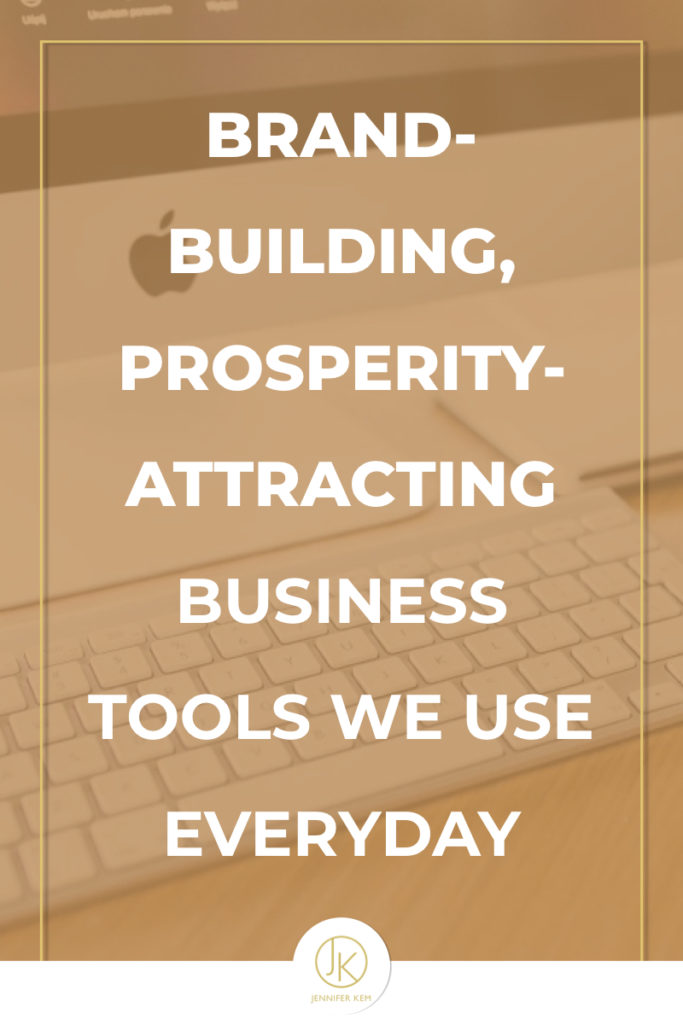









Jennifer, Thank you!! The information is very helpful. The systems is one of the challenges part as a business owner and we are working on continuing education, company policy, branding, marketing and sales to equal our income. And for myself it enables me to help and share information with my clients to assist them in building a strong business as I am growing as well. Helen